Getting Started¶
Caution
LAF-Fabric has a successor: Text-Fabric. LAF-Fabric stays around in order to run legacy notebooks. It is recommended to use Text-Fabric for new work.
Quickly¶
Install Python and take care to install version 3.x.y.
Install Jupyter Notebook and then LAF-Fabric from the terminal by saying
pip3 install jupyter laf-fabric
Download the Hebrew Bible data from my SURF-drive and unzip it into your home directory.
You can now start coding your own notebooks on the Hebrew Bible. Kick start yourself by retrieving tutorial notebooks from Github.
You run a notebook by saying on a terminal
juptyer notebook
A browser opens, and you can navigate to a .ipynb file. Click it to open, run and edit it.
More info¶
Read on for additional information about what you have just got.
About¶
LAF-Fabric is a github project in which there are Python packages called laf and etcbc and emdros2laf. They will all be installed when you say pip install laf-fabric.
Platforms¶
LAF-Fabric runs natively on Mac OSX, Linux, and Windows. But the culture around LAF-Fabric is more Unix than Windows. If you run Windows, consider using a Linux virtual machine.
License¶
The data is licensed by a CC-BY-Non-commercial license, the software is free. More details can be found here.
Contents of the data¶
A description is here. To see the data in action online, go to the SHEBANQ website.
Advanced¶
For advanced users only:
In order to use emdros2laf and parts of etcbc, you need to install
EMDROS software, which is freely available.
Tip: it works nicely with an sqlite3 backend.
You only need this when you want to run MQL queries (the same queries you can design and store in SHEBANQ)
from withing your programs.
After following the Emdros installation procedure, look for a file named INSTALL or INSTALL.txt
and follow the instructions to provide
a mql that works from the terminal or command prompt.
Hint
The virtual machine by Oliver Glanz contains the Emdros software, so you can run notebooks that fire MQL queries to the Hebrew database.
Test and run LAF-Fabric¶
Download as an example the gender.ipynb and put it in a directory, say Downloads. Go to this directory and say on the command line:
jupyter notebook
This starts a python process that communicates with a browser tab, which will pop up in front of you. This is your dashboard of notebooks. You can see the gender.ipynb notebook. Click on it to open it, and run the cells by pressing Shift-Enter in each successive cell. The notebook should execute without errors.
Note
If you create a notebook that you are proud of, it would be nice to include it in the example notebooks of LAF-Fabric or in the ETCBC notebooks. If you want to share your notebook this way, mail it to shebanq@ancient-data.org.
More configuration for LAF-Fabric¶
If you need the data to be at another location, you must modify the laf-fabric.cfg. This configuration file laf-fabric.cfg is searched for in the directory of your script, or in a standard directory, which is laf-fabric-data in your home directory.
There are just a few settings:
[locations]
data_dir = ~/laf-data-dir
laf_dir = ~/laf-data-dir
output_dir = ~/output-data-dir
data_dir is folder where all the input data is.
output_dir is folder where all the output data is, the stuff that your tasks create.
laf_dir is the folder where the original laf-xml data is. It is optional. LAF-Fabric can work without it.
Alternatively, you can override the config files by specifying the locations in your scripts. Those scripts are not very portable, of course.
Writing notebooks tutorial¶
Here is a quick tutorial/example how to write LAF analytic tasks in an IPython notebook.
Our target LAF resource is the Hebrew text data base (see Data). Some nodes are annotated as words, and some nodes as chapters. Words in Hebrew are either masculine, or feminine, or unknown. The names of chapters and the genders of words are coded as features inside annotations to the nodes that represent words and chapters.
We want to plot the percentage of masculine and feminine words per chapter.
With the example notebook gender we can count all words in the Hebrew bible and produce a table, where each row consists of the bible book plus chapter, followed by the percentage masculine words, followed by the percentage of feminine words in that chapter:
Genesis 1,42.34769687964339,5.794947994056463
Genesis 2,38.663967611336034,7.6923076923076925
Genesis 3,37.4749498997996,10.02004008016032
Genesis 4,43.04635761589404,11.920529801324504
Genesis 5,40.74844074844075,18.91891891891892
Genesis 6,36.61327231121282,9.610983981693364
Genesis 7,33.59683794466403,11.462450592885375
Genesis 8,31.30081300813008,9.959349593495935
Genesis 9,37.97216699801193,9.74155069582505
Genesis 10,30.679156908665107,4.68384074941452
From this table we can easily make a chart, within the same notebook!
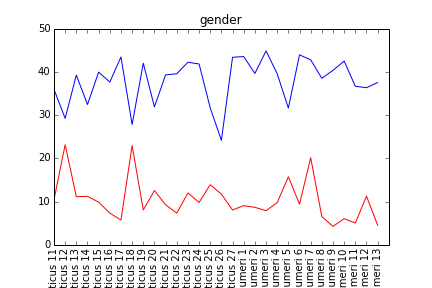
Note
If you click on the notebook link above, you are taken to the public notebook viewer website, which shows static versions of notebooks without storing them. In order to run them, you need to download them to your computer.
The gender notebook is self documenting, it contains general information on how to do data analysis with LAF-Fabric.
Next steps¶
Study the many ETCBC4 features.
Then have a look at the notebooks at the following locations
- SHEBANQ tools (notebooks that create data for usage in SHEBANQ, and are linked to research)
- laf-fabric-nbs (work in progress, often leading to SHEBANQ tools. Unpolished)
You find notebooks by which you can study the rich feature set in the ETCBC data and notebooks that help you to add your own annotations to the data. These notebooks require the additional etcbc package, which comes with LAF-Fabric.